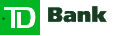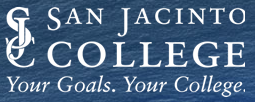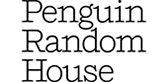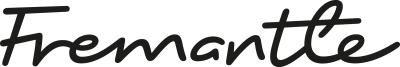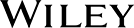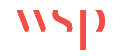USA
800 691 9120
UK
01225 704844
We use cookies on our website to analyze website usage and to help secure the website against misuse. Advertising and functional cookies are not used in our site or our web application products.
By clicking “Accept Essential Cookies Only”, you consent to us placing these cookies.
Managing IT assets effectively is crucial for maximizing efficiency, profitability, and compliance while minimizing risks. This article outlines strategies to enhance productivity and maintain an efficient IT environment within budget constraints. By implementing IT asset management best practices and leveraging essential tools, companies can manage IT assets successfully even on a tight budget.
Identify and catalog all IT assets within your organization, including hardware, software, and cloud resources.
Determine which departments or individuals are utilizing specific assets to align usage with organizational needs.
Keep track of the physical and virtual locations of your assets.
Assess the performance and utilization of each asset to ensure it meets your organization's needs.
Identify potential risks associated with each asset, including security vulnerabilities and compliance issues.
Understand the total cost of ownership for each asset, including purchase price, maintenance, and operational costs.
Ensure that all assets comply with relevant regulations and standards.
Evaluate how effectively assets are serving their intended purpose and contributing to overall productivity.
Network discovery tools provide a comprehensive view of your network ecosystem with minimal effort. These tools help catalog devices, applications, and servers, enabling informed decisions about resource allocation and optimization. Automated network discovery aids in tracking changes, detecting vulnerabilities, and ensuring compliance with licensing requirements. By using this technology, organizations can streamline IT asset management workflows and make cost-effective decisions.
Integrating existing systems into a central hub consolidates asset data into a single repository. Consider integrating with:
These integrations enable real-time updates across platforms, keeping asset information accurate and up to date.
Prioritize essential equipment and software licenses to manage IT assets on a budget. Explore options for refurbished or off-lease equipment to save costs without compromising performance. Build relationships with vendors or resellers to negotiate favorable pricing. Consider open-source alternatives or volume discounts to further stretch your budget.
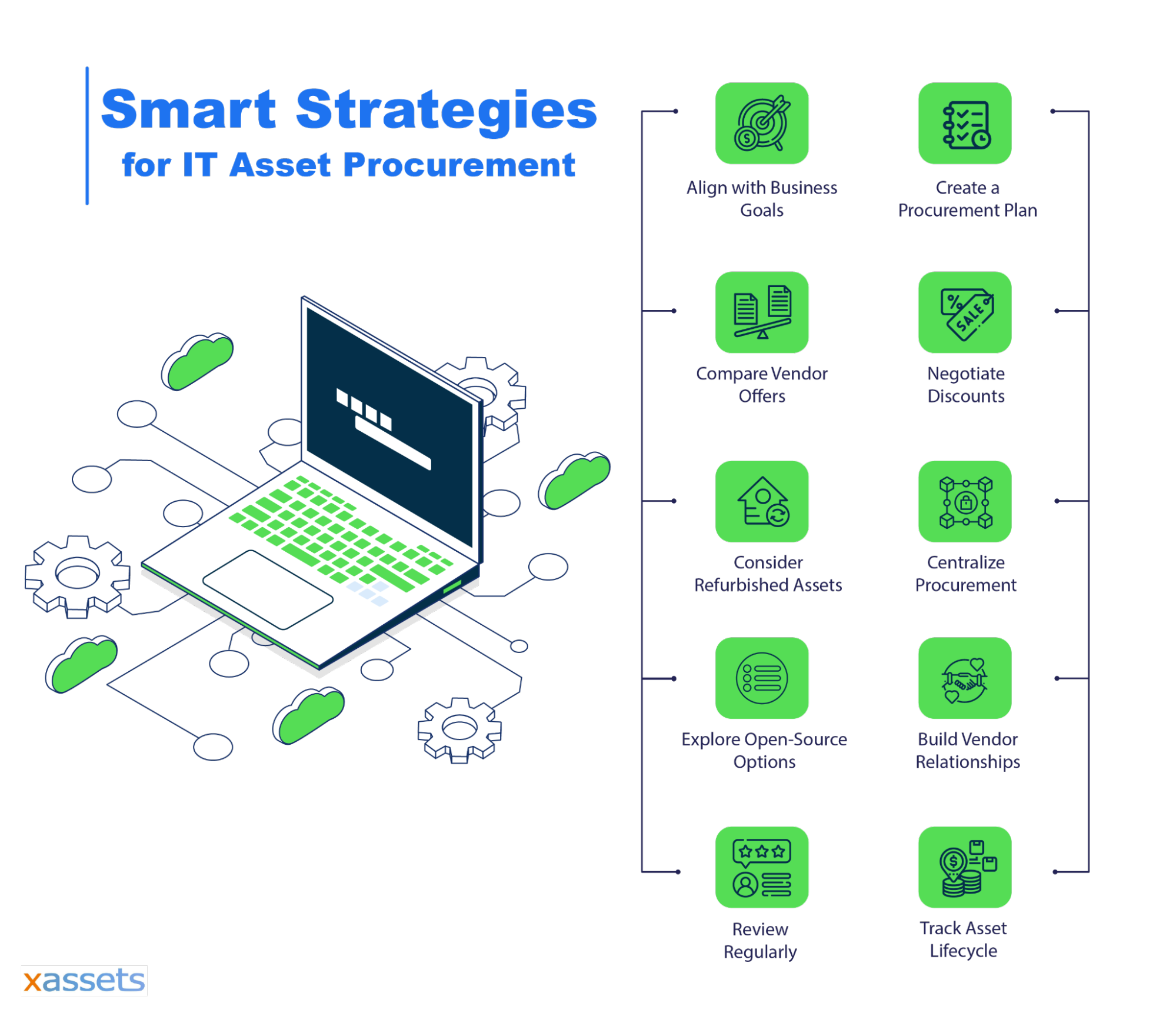
A streamlined and well-organized receiving process helps control costs and ensures accurate inventory management. Implement standardized receiving procedures, such as thorough inspections and verification against purchase orders, to avoid unnecessary expenses due to incorrect or damaged items. Additionally, promptly updating the asset management system with received assets allows for better tracking and prevents discrepancies.
Microsoft Autopilot can be used to deploy standard builds of Windows computers, and similar systems such as Kickstart and Apple Device Deployment can facilitate automated builds of Linux and Apple devices. Ansible, Puppet, and Chef are also worth reviewing.
Maintaining a centralized IT asset register provides visibility into inventory, tracks asset details, and supports strategic decisions about upgrades and replacements. It also aids in managing software licenses, maintenance schedules, and compliance.
SAM best practices are essential for controlling software licensing costs. SAM helps track, manage, and optimize software assets, ensuring compliance and maximizing value. Conduct regular audits to identify unused licenses and prevent over-licensing.
Cloud Asset Management is key to managing cloud assets effectively within budget constraints. Monitor usage, identify idle resources, and implement rightsizing techniques to eliminate unnecessary expenditures. Integrate cloud services with on-premise inventory to track service interdependencies and review expenditures.
Customize user access to only the necessary functions to improve productivity and reduce costs. Implement user access controls to provide essential tools without unnecessary extras, minimizing licensing costs and potential security risks.
Tracking spare parts and optimizing storage are critical for budget-friendly IT asset management. Implement a centralized inventory system to efficiently track and utilize spare parts, avoiding unnecessary purchases and extending asset lifespan.
Consistently reviewing and optimizing IT asset management practices is essential for long-term success. Regularly evaluate strategies, tools, and processes to identify areas for improvement. Implement solutions that support continuous improvement and cost-effectiveness.
| KPI | Description |
|---|---|
| Inventory Accuracy | Ensures all assets are accounted for accurately. |
| Expenditure | Tracks spending to maintain budget control. |
| Value-driven Reporting | Assesses the ROI of IT assets. |
| Aging Assets | Monitors the lifecycle and replacement needs of assets. |
| Software Compliance | Ensures all software licenses are up-to-date and compliant. |
| Performance Measures | Evaluates the efficiency and performance of IT assets. |
We recommend a brainstorming session with your ITAM, ITSM, networking, and key end users to identify areas for improvement. Focus on quick wins, assess feasibility, and implement solutions to optimize your IT asset management practices.
For personalized guidance on managing IT assets effectively within budget, contact us for a consultation. Let’s explore how you can optimize your IT asset management and achieve your goals.
When selecting vendors, consider factors such as their reputation, the quality and range of their offerings, pricing, warranties, and customer reviews. Comparing these aspects can help you find the best value for your money and ensure reliable support.
To reduce costs, explore options like refurbished or off-lease assets, negotiate volume discounts, and consider open-source software alternatives. These strategies can help you save money while still meeting your organization’s performance requirements.
Regular reviews of procurement processes and contracts help identify areas for improvement, ensure compliance with agreements, and adapt to any changes in your organization’s needs. This practice ensures ongoing efficiency and cost control in your procurement strategy.
IT Asset Management Best Practices
Compare Hosted and Onsite Solutions
Free instances are free forever and can show demo data or your data.