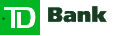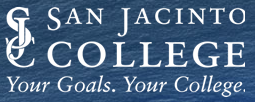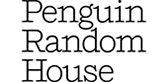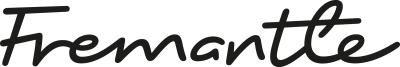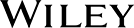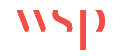USA
800 691 9120
UK
01225 704844
We use cookies on our website to analyze website usage and to help secure the website against misuse. Advertising and functional cookies are not used in our site or our web application products.
By clicking “Accept Essential Cookies Only”, you consent to us placing these cookies.
The xAssets API gives programmatic access to all functions making it possible to build powerful connected applications either to complement an existing implementation or to create an entirely new asset-centric application.
Using the API you can
Most applications which offer an API require customers to do programming work in a language such as C# or Visual Basic. While this is supported, xAssets offers a better solution where your API needs can be met from within the product without needing to build separate applications or compile code.
The xAssets transformation engine can be used to trigger custom API actions including:
The transformation engine supports it's own language called AMSX, which has full access to all API functions and full data model access. All functionality and programs are stored within the database so the entire customer's functionality and data are stored together and moveable as a single file unit.
Almost all API accesses are optimally situated in the AMSX language, there is rarely any benefit to coding API access in separate applications which have to be hosted on different computers. However customers can choose from any of the following architectures:
Often, when a process must be triggered from an external application, the best architecture is to simply call a transformation from that application with one line of code, and then embed the functionality within the transformation itself.
xAssets engineers typically write and maintain API accesses as part of each customer's implementation project and support subscription. This means customers gain the flexibility of a deeply configurable and connected solution without needing in-house programming expertise. This also means that you can achieve your goals "on demand" as your requirements evolve.
For customers requiring programmatic access, a working app is provided with samples for authorization and the most common API calls.