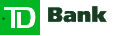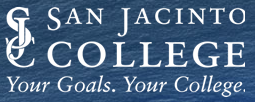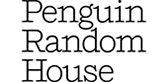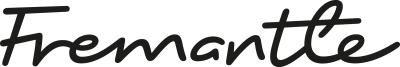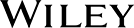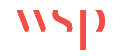USA
800 691 9120
UK
01225 704844
We use cookies on our website to analyze website usage and to help secure the website against misuse. Advertising and functional cookies are not used in our site or our web application products.
By clicking “Accept Essential Cookies Only”, you consent to us placing these cookies.
JAMF is a great tool for managing Apple devices and other mobile equipment. You can get a unified view of these assets and all other assets by integration of JAMF with an IT asset management toolset like xAssets ITAM . This provides a "single pane of glass" view of all your assets, including customizable data fields, and deep insights for improved compliance and security.
xAssets ITAM provides JAMF integration "out of the box" and integrates with sources including Intune, SCCM and Cisco Meraki.
Behind the scenes we use the JAMF API to pull data into xAssets. This can run on a schedule to keep the data up to date.
xAssets ITAM allows you to configure the data you want to collect from JAMF. This can include any data that JAMF holds, including custom fields, and you can also add your own data fields.
We can also infer data from existing records, for example, we can calculate the age of an asset from the purchase date, or for assets which have a wired network connection, we can predict the asset location from its IP address. This is auto-filled by the xAssets ITAM system. If part of a computername has a location code, we can use that to set the location field in the asset record.
The JAMF integration is built entirely within our configuration layer, so nothing is hard-coded and we can adapt the integration to your specific requirements.
Data stored in xAssets ITAM goes as deep as JAMF data, offering rich details for each device.
Access detailed MDM-specific fields, including device configurations, compliance status, and application installations.
xAssets ITAM sits at the center of your IT operations as a centralized data repository (CMDB) of Asset and Service information, and it receives data from all your source systems including JAMF.
Free instances are free forever and can show demo data or your data.