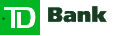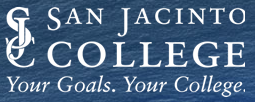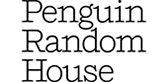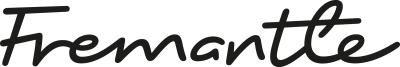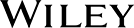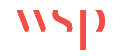USA
800 691 9120
UK
01225 704844
We use cookies on our website to analyze website usage and to help secure the website against misuse. Advertising and functional cookies are not used in our site or our web application products.
By clicking “Accept Essential Cookies Only”, you consent to us placing these cookies.
By correctly disposing of IT assets, organizations can reduce costs, improve productivity, minimize security risks, comply with environmental regulations and maximize their green footprint. This guide outlines key stages and processes in disposal, including compliance, environmental factors, best practices for recycling and reuse, and how to use an IT asset management system to manage the data and associated processes.
You can explore the disposal and other lifecycle capabilities of xAssets IT Asset Management Software in our Full Lifecycle page.
IT asset disposal follows these phases:
| Phase | Description |
|---|---|
| Decommissioning | Removal from production, the asset is removed from the network and licenses are freed or terminated |
| Data Sanitization | Erase data from the asset to prevent security breaches |
| Recycling or Reuse | Direct assets for reuse, repurposing, or recycling |
| Disposal | Final disposal, optionally through disposal vendors, some of which carry certification |
Decommissioning can include a phase to consider whether the asset can be repaired, repurposed, disassembed, or redeployed within the organization as alternatives to disposal.
ITAM systems enable tracking of asset disposals. Core functions include:
Data sanitization prevents security breaches. Regulatory standards like GDPR, HIPAA, and ISO 27001 define procedures for data destruction.
Techniques include:
Note that degaussing is rarely of use now that most drives use SSD type technologies
Data sanitization steps should be recorded in the ITAM system, this includes status changes to the asset record, a dropdown to select the action taken, the person who performed the action, and notes documenting each action.
Disposing of IT assets should comply with environmental regulations, including:
ITAM systems help compliance by tracking disposal methods and associating assets with recycling certifications. In cases of reuse, they can document repairs and hardware/software updates.
Recycling and reuse minimizes environmental footprint and reduces disposal costs.
The ITAM system should enable categorizing assets based on their condition and assign workflows for the chosen recycling or reuse option
Using certified disposal vendors ensures compliance with environmental regulations and security standards. ITAM systems should track the certification status of third-party disposal partners and maintain detailed records of each asset's disposal route.
Software is expensive! When hardware is decommissioned, associated software licenses should be reclaimed or transferred to other devices if they are reuseable.
Failing to properly reclaim licenses can lead to unnecessary costs from software vendors for unused licenses.
Disposal records must be auditable for compliance with internal policies and external regulations. ITAM systems should generate comprehensive documentation, including:
| Document | Description |
|---|---|
| Asset Disposal Certificates | Recording the disposal method(s) and date. The document should be stored within the ITAM system |
| Data Destruction Logs | Logs of data sanitization processes, including time stamps, operator information, and disposal certifications. |
| Audit Trails | Full audit trails for each step of the disposal process should be maintained for each asset to enable future audits. |
| Replacement | Document the asset which replaced this asset |
Key challenges include:
ITAM systems help address these by tracking changes, automating workflows, and documenting compliance actions.
Some ITAM systems including xAssets IT Asset Management Software incorporate the functions needed to manage disposals at scale. This includes:
Free instances are free forever and can show demo data or your data.