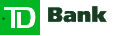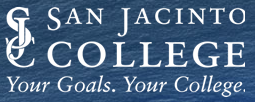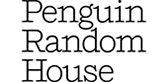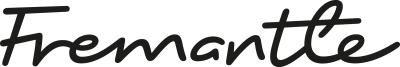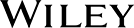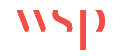USA
800 691 9120
UK
01225 704844
We use cookies on our website to analyze website usage and to help secure the website against misuse. Advertising and functional cookies are not used in our site or our web application products.
By clicking “Accept Essential Cookies Only”, you consent to us placing these cookies.
The economic value of a comprehensive IT asset management (ITAM) solution is well documented. “Comprehensive” means that the solution includes:
IT managers have a number of options when choosing an ITAM vendor, and there are several steps IT management can take to arrive at a shortlist and select the right solution for the organization.
As you begin the internal process of system acquisition, gather input from multiple departments, so you create a holistic view of the organization’s needs. The compiled information should not only reflect reality but also point IT management toward a solution that will solve current issues and future problems. Key departments that should be involved include:
With that in mind, how does a company start the buying process? Begin with the decision - and the person(s) with the authority to make the decision - to go forward and to commit funds to make the acquisition.
Get the PDF version of this article
Before starting a multi-organizational project and approaching a number of companies to make product presentations, it is essential to have a firm commitment that the funds for the acquisition are in the budget and that purchasing has bought into the project. In too many instances, literally thousands of staff hours can be expended, just to find that no funding was available when the selection process began.
Once the funds are committed, the people involved in the selection process should work to determine exactly what problems or requirements need to be addressed, and which other departments can benefit from the acquisition. Form a small team to discuss what benefits should be realized from the solution. Have the representative of each department make a list of the desired functionality and benefits, organized in order of importance, and ask them to identify the critical requirements.
And, just as important as what the team wants the new system to do is what it must not do. For example, if any of these "nots" are key preferences, those points should be on the list of requirements:
This must-have and must-not-have analysis will help identify the ITAM vendors you will approach.
Next create a master list of key functionalities. Look for common requirements or points of interest and put them at the top of the list. Next include the points listed as critical items on the master list. Add optional or "nice to have" requirements that would add value. Get buy-in from the other groups for the master list of required features. These are the features that any solution considered for purchase must provide.
Now is also the time to develop the overall budget for the project. Consider what the ideal system will be worth, what the expected ROI is, how much the organization wants to pay for professional services, maintenance, and operating costs. Cost factors can include:
This phase is also the time to think about installation timeframes. The longer it takes to get the system up and running, the longer the wait for the desired information. This "time-to-value" is the period between when the purchase order is placed and the point that useful information is available. Some systems have very short times-to-value, and others can stretch out for months or even years.
Before making any decisions, do a little research. Perform some web searches using the critical points on your list as key words and see what comes up. It is easy to ask for a feature that doesn’t exist, or which would require significant customization to implement. If no information comes up during a search using your requirements as key words, look at the web sites of companies that show up using a related broader search criterion.
Keep track of the potential vendors that seem to meet many or most of your requirements. That list will be key later in the process. If any of the key features you have listed don’t seem to be available, then either drop them from the master list or give them a low priority. These features also serve as a reality check. If a vendor doesn’t show them on the website, but promises them during a product presentation, management may want to see the features demonstrated in a trial period before moving forward.

It's always beneficial for IT to have a good relationship with the purchasing department, and it’s even more helpful during a complex system acquisition. Although IT may be the end user of the solution and will be responsible for squeezing every dime of benefits from the software, the purchasing staff are expert in working with vendors.
Purchasing can help create a list of evaluative questions or key points that need to be considered for use during product presentations. Use your master list of key functionalities as a guide for evaluating the product features by assigning a weight to each. (There is no need to disclose the weighting formula).
It is highly likely that your purchasing contact will have an approved vendors list that you will be expected to use. Beyond that, remember the “reality check” exercise. Match that list against the approved vendors list and work with the purchasing contact to add some likely candidates to the list.
In a word, yes! For enterprise-level software acquisitions, a coordinated acquisition process allows all interested parties to participate and ensures that their needs are at least considered. It requires a high level of due diligence on a system that will - at a minimum - touch every IT asset in the organization. Management and legal have the comfort and confidence of knowing that a high level of due diligence was performed with regard to vendor selection and purchasing can commit that it struck best deal possible. And best of all, the organization acquires ITAM that serves it well now and in the future.
xAssets is a privately-owned global company with US offices located in Wilmington, DE who provide sales, administrative and technical support along with ongoing product development efforts. They are focused on developing flexible, affordable and easy to deploy IT asset management and fixed asset solutions. A fast-growing company, xAssets has major corporate and government customers worldwide.
xAssets is also a certified SIIA Certified Audit Software Provider and is a member of the CASP program as well as a provider member of the International Association of IT Asset managers (IAITAM).
xAssets products includes IT Asset Management Software, Fixed Asset Management Software, Financial Asset Management, Software Asset Management, Enterprise Asset Management, Service Management and Network Discovery Software, offering cloud-based (SaaS) or locally installed versions for small to large enterprises. The solutions are used by many well-known organizations around the world in almost every vertical market. Their partners range from MS LARs to global IT Service companies to small niche product providers.
The company provides proactive consultative support to customers throughout the product lifecycle and they always ensure that their customers' requirements are met or exceeded. These products provide full life cycle asset management capabilities, including discovery capabilities that can stand alone, or complement and integrate with SCCM (System Center Configuration Manager), and provides users with a full Configuration Management Database (CMDB).
For more information about xAssets' ITAM and FAM products, its other ground-breaking products or how to become an integration partner go to www.xassets.com or contact Lon Mackey, Director of Business development, on 800 691 9120.
Get the PDF version of this article
Free instances are free forever and can show demo data or your data.