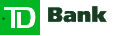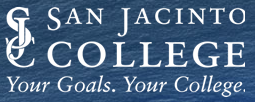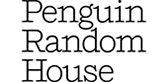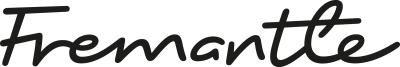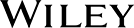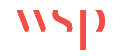USA
800 691 9120
UK
01225 704844
We use cookies on our website to analyze website usage and to help secure the website against misuse. Advertising and functional cookies are not used in our site or our web application products.
By clicking “Accept Essential Cookies Only”, you consent to us placing these cookies.
System Center represents a great strategic decision for taking control of your IT infrastructure. The software requires a substantial investment of time and money but for large environments the returns are substantial and worthwhile. A few years ago a paper was published suggesting that an organization running 50,000 clients could save 5,500 man hours per year and $290,000 USD plus some additional one-time savings.
However a small additional investment in a full lifecycle ITAM tool can give you a much bigger additional return by giving you visibility and organisational control over those assets through functions that are not available in System Center.
By connecting xAssets IT asset Management into your SCCM implementation, you can:
Pulling data from disparate sources into one logical database gives a holistic view of your entire IT asset infrastructure. The below diagram shows typical data flows into and out of the xAssets solution.
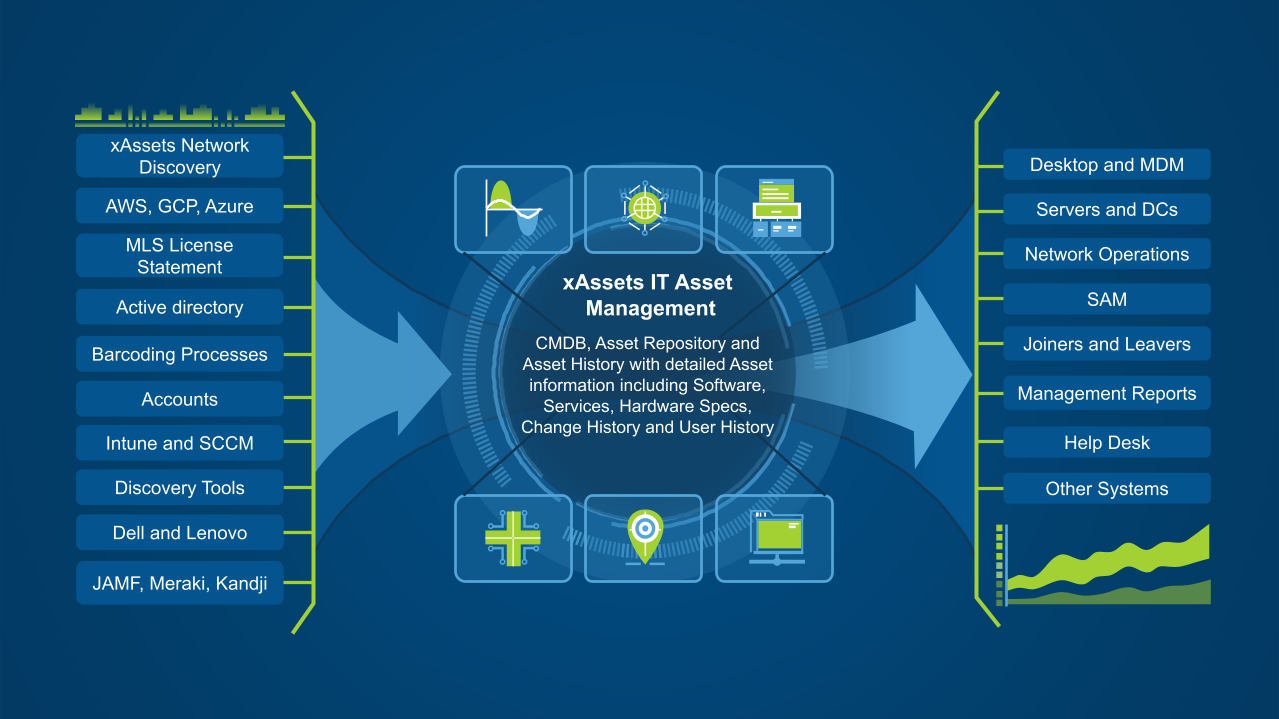
SCCM surveys and discovers networked devices, including servers, client PCs and smartphones, connected to your system through Active Directory. For end-to-end software asset management, license optimization and full lifecycle asset management capabilities, additional features are needed that do not exist today in SCCM. It therefore makes sense that you need complementary software and applications to make the most of your information. Also, that software needs an easy way to connect with SCCM.
SCCM integration is included "out of the box" with xAssets, and can function cloud hosted implementations with our secure (USAF tested!) collection server technology.
The end result is a unified view of all IT assets deploy within the organization, relationships between assets and is able to “drill down/up” based on a solution type, physical hardware, location or any other classification.

Any function from any other xAssets solution can also be included, see the list of functions for more information.
The full asset lifecycle is covered from procurement, through the operational life of the asset and beyond to obsolescence and disposal.
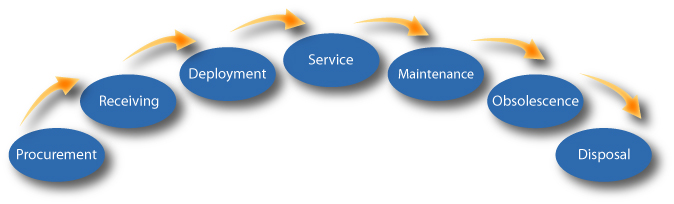
Free instances are free forever and can show demo data or your data.