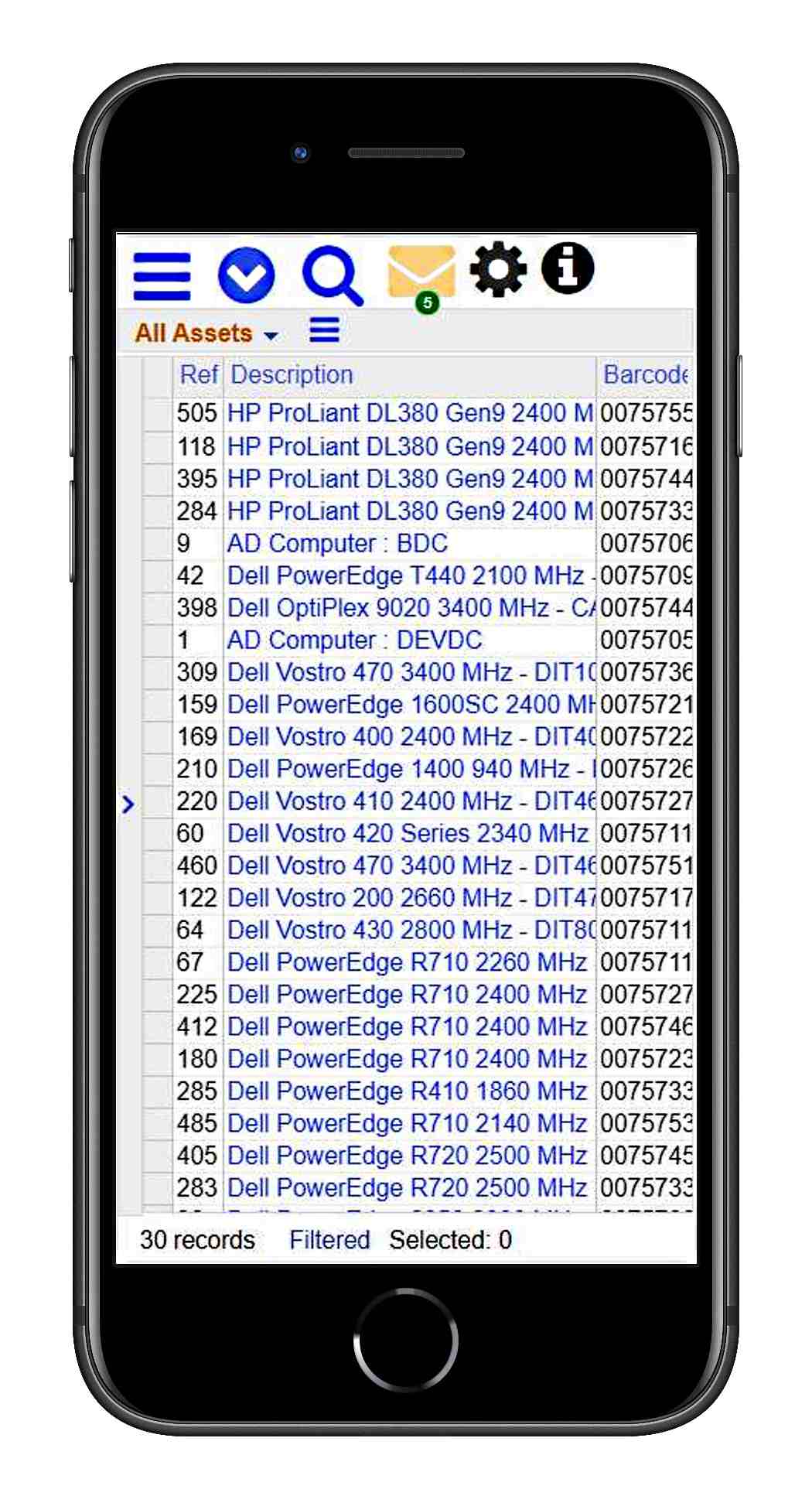USA
800 691 9120
UK
01225 704844
We use cookies on our website to analyze website usage and to help secure the website against misuse. Advertising and functional cookies are not used in our site or our web application products.
By clicking “Accept Essential Cookies Only”, you consent to us placing these cookies.
All xAssets Solutions are based on the same underlying software. This software is an asset-centric cross browser based database application with a powerful configuration layer, enabling xAssets to create solutions based around several data entities including assets, service, procurement and financial transactions.
The basis of the technical architecture is:
The configurable layer within each application comprises:
Apps and other installed software can be costly to maintain, so xAssets solutions are browser based and can be used from any device without installation.
Our software uses a "Single Page Application" architecture. This means the screen is never refreshed completely, content only changes when needed. This makes the end user experience slick and fast.